Telegram #键盘 #快捷键 节选
以 Windows 系统为例,macOS 设备同理(
🗣 聊天 Chats
切换到下一个会话:Ctrl + Tab
切换到上一个会话:Ctrl + Shift + Tab
💬 消息 Messages
引用消息:Ctrl + ↑
编辑最后发送的消息:↑ 👏
🗂 分组 Folders
切换到收藏夹(Save Messages):Ctrl + 0
直接切换到对应的分组:Ctrl + 1 …… Ctrl + 8
切换到最后的分组:Ctrl + 9
切换到归档对话(Archived Chats):Ctrl + 9
✏️ 选取文字 Selected Text
加粗(Bold):Ctrl + B
插入文本链接(Create Link):Ctrl + K 👏
删除线(Strikethrough):Ctrl + Shift + X
纯文本(清除所有格式 Null / Plain Text):Ctrl + Shift + N
🖱 鼠标快捷键
引用:左键双击消息
多选消息:在消息外拖拽多选
转发消息:拖拽消息到会话列表
显示消息详细的发送时间和最后更正时间:#鼠标 悬停在时间戳上
投票总数:鼠标悬停在百分比上
静音发送/定时发送:右击发送键
查阅所有快捷键,请看上方截图或访问 tingtalk.me/telegram
查看后续更新的 Keyboard/Mouse shortcuts for Telegram Desktop,请访问 UseTheKeyboard 或 telegramdesktop/tdesktop Wiki
更多 #TelegramTips,请回到 @TingTalk 的 技巧合辑 查阅
以 Windows 系统为例,macOS 设备同理(
Ctrl = Command ⌘)🗣 聊天 Chats
切换到下一个会话:Ctrl + Tab
切换到上一个会话:Ctrl + Shift + Tab
💬 消息 Messages
引用消息:Ctrl + ↑
编辑最后发送的消息:↑ 👏
🗂 分组 Folders
切换到收藏夹(Save Messages):Ctrl + 0
直接切换到对应的分组:Ctrl + 1 …… Ctrl + 8
切换到最后的分组:Ctrl + 9
切换到归档对话(Archived Chats):Ctrl + 9
✏️ 选取文字 Selected Text
加粗(Bold):Ctrl + B
插入文本链接(Create Link):Ctrl + K 👏
删除线(
纯文本(清除所有格式 Null / Plain Text):Ctrl + Shift + N
🖱 鼠标快捷键
引用:左键双击消息
多选消息:在消息外拖拽多选
转发消息:拖拽消息到会话列表
显示消息详细的发送时间和最后更正时间:#鼠标 悬停在时间戳上
投票总数:鼠标悬停在百分比上
静音发送/定时发送:右击发送键
查阅所有快捷键,请看上方截图或访问 tingtalk.me/telegram
查看后续更新的 Keyboard/Mouse shortcuts for Telegram Desktop,请访问 UseTheKeyboard 或 telegramdesktop/tdesktop Wiki
更多 #TelegramTips,请回到 @TingTalk 的 技巧合辑 查阅
tg-me.com/tingtalk/340
Create:
Last Update:
Last Update:
Telegram #键盘 #快捷键 节选
以 Windows 系统为例,macOS 设备同理(
🗣 聊天 Chats
切换到下一个会话:Ctrl + Tab
切换到上一个会话:Ctrl + Shift + Tab
💬 消息 Messages
引用消息:Ctrl + ↑
编辑最后发送的消息:↑ 👏
🗂 分组 Folders
切换到收藏夹(Save Messages):Ctrl + 0
直接切换到对应的分组:Ctrl + 1 …… Ctrl + 8
切换到最后的分组:Ctrl + 9
切换到归档对话(Archived Chats):Ctrl + 9
✏️ 选取文字 Selected Text
加粗(Bold):Ctrl + B
插入文本链接(Create Link):Ctrl + K 👏
删除线(Strikethrough):Ctrl + Shift + X
纯文本(清除所有格式 Null / Plain Text):Ctrl + Shift + N
🖱 鼠标快捷键
引用:左键双击消息
多选消息:在消息外拖拽多选
转发消息:拖拽消息到会话列表
显示消息详细的发送时间和最后更正时间:#鼠标 悬停在时间戳上
投票总数:鼠标悬停在百分比上
静音发送/定时发送:右击发送键
查阅所有快捷键,请看上方截图或访问 tingtalk.me/telegram
查看后续更新的 Keyboard/Mouse shortcuts for Telegram Desktop,请访问 UseTheKeyboard 或 telegramdesktop/tdesktop Wiki
更多 #TelegramTips,请回到 @TingTalk 的 技巧合辑 查阅
以 Windows 系统为例,macOS 设备同理(
Ctrl = Command ⌘)🗣 聊天 Chats
切换到下一个会话:Ctrl + Tab
切换到上一个会话:Ctrl + Shift + Tab
💬 消息 Messages
引用消息:Ctrl + ↑
编辑最后发送的消息:↑ 👏
🗂 分组 Folders
切换到收藏夹(Save Messages):Ctrl + 0
直接切换到对应的分组:Ctrl + 1 …… Ctrl + 8
切换到最后的分组:Ctrl + 9
切换到归档对话(Archived Chats):Ctrl + 9
✏️ 选取文字 Selected Text
加粗(Bold):Ctrl + B
插入文本链接(Create Link):Ctrl + K 👏
删除线(
纯文本(清除所有格式 Null / Plain Text):Ctrl + Shift + N
🖱 鼠标快捷键
引用:左键双击消息
多选消息:在消息外拖拽多选
转发消息:拖拽消息到会话列表
显示消息详细的发送时间和最后更正时间:#鼠标 悬停在时间戳上
投票总数:鼠标悬停在百分比上
静音发送/定时发送:右击发送键
查阅所有快捷键,请看上方截图或访问 tingtalk.me/telegram
查看后续更新的 Keyboard/Mouse shortcuts for Telegram Desktop,请访问 UseTheKeyboard 或 telegramdesktop/tdesktop Wiki
更多 #TelegramTips,请回到 @TingTalk 的 技巧合辑 查阅
BY 庭说 TingTalk


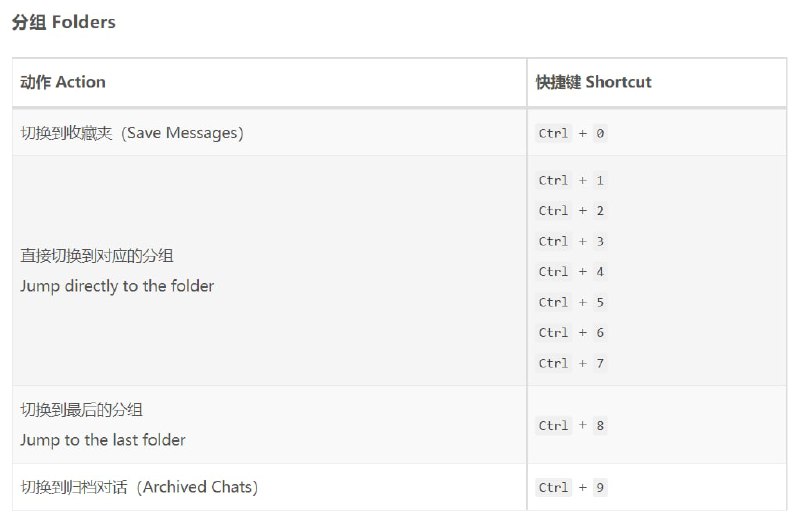



Share with your friend now:
tg-me.com/tingtalk/340
